Managing Projects With Multiple Contractors
Having more than one solution partner working on multiple projects makes things more problematic. Instead of communicating with every solution partner on a different platform, using one platform to communicate and manage projects prevents misunderstandings and complications.
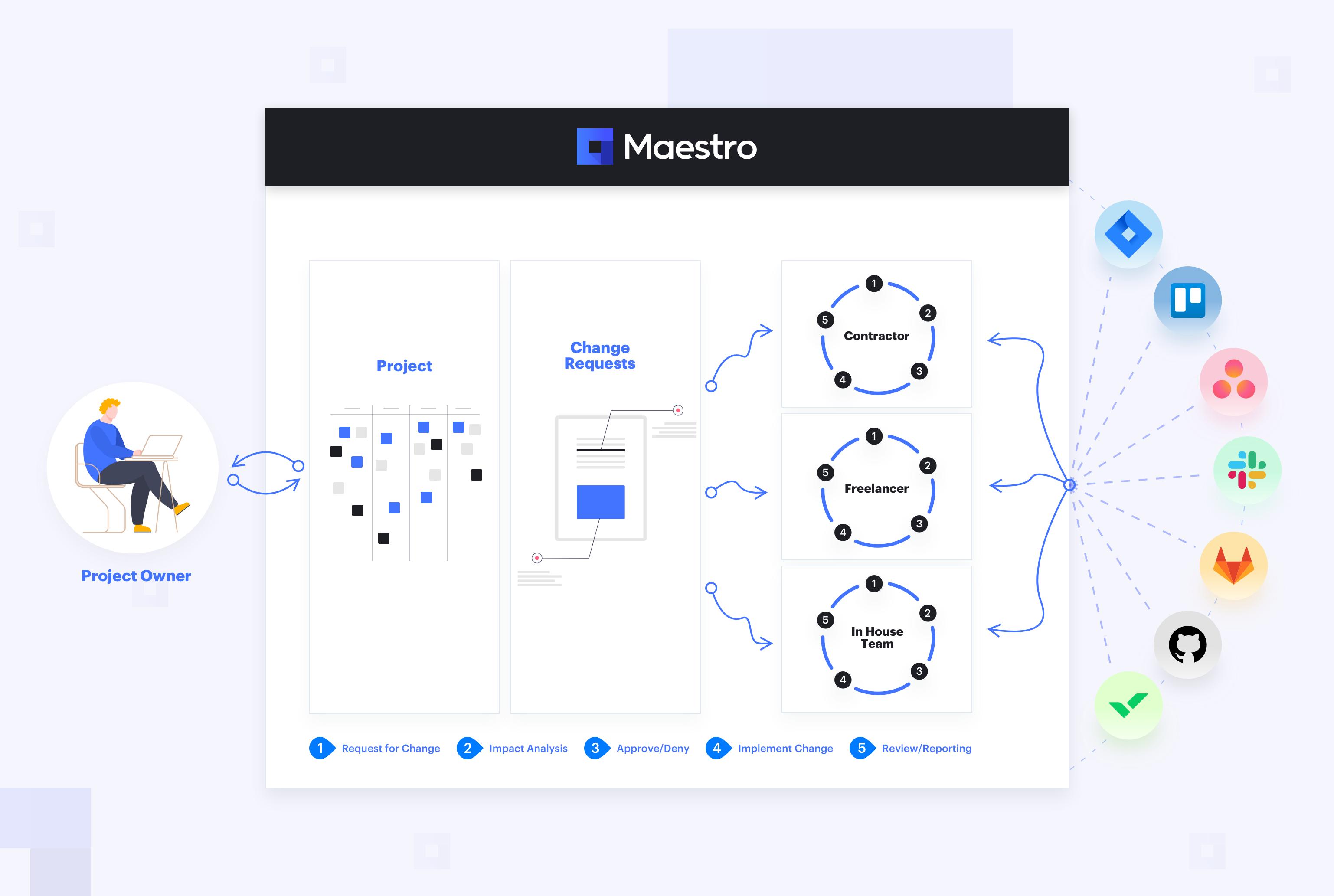
Having more than one solution partner working on multiple projects makes things more problematic.
Instead of communicating with every solution partner on a different platform, using one platform to communicate and manage projects prevents misunderstandings and complications.
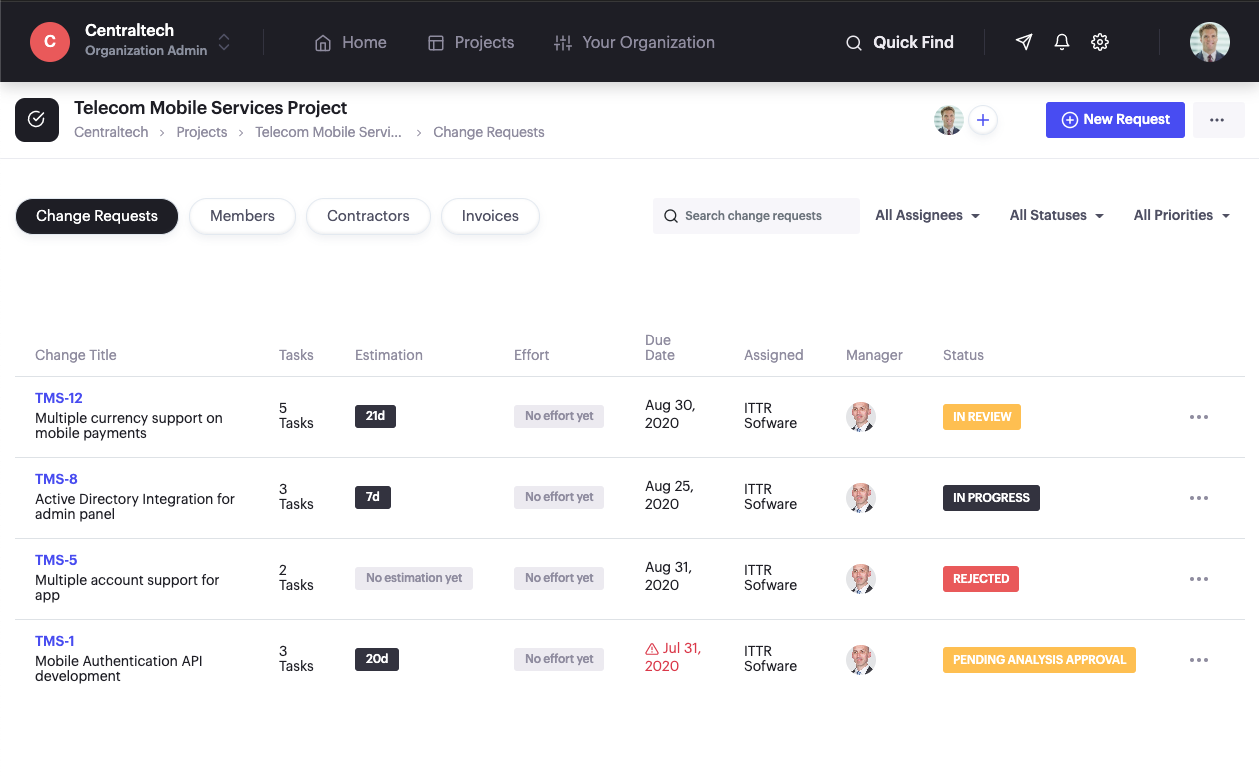
After creating your project, you can start by inviting your solution partners to work with you;
Maestro only allows solution partners to create a project; you can request them to create a project and invite you to work after you can add external companies, freelancer teams, or in-house teams as partners to see the full benefit of MaestroCR. You can easily track the progress of each project and review the documents.
![]()
Detailed examination:
Enter your contractors' man/day (or man/hour) prices. You don't need to set this up if you don't have any pricing (e.g., no pricing info required for your in-house team or a project contract with fixed pricing).
-
Create your first project with a solution partner
-
Add/Invite your team members
-
Invite your contributors
Now, you are all set and ready to enter your first project or task using MaestroCR and start to see the status of your tasks in your workspace with estimated/completed efforts with their costs.
With MaestroCR, you have the ability to use your other project management tools. These tools are: JIRA, Slack, Trello, Asana, Wrike, Basecamp, Monday, Github, and Gitlab.
With the help of these integrations, MaestroCR can focus on the main problem it is solving: the project progress management problem, and your teams can focus on their primary purpose of successful task completion.
There are no obstacle's in the way of healthy completion of the following processes:
Main steps for a project managed by MaestroCR:
-
Request for Project
-
Scope Description
-
Approval / Denial / Update Description
-
Divide the project into tasks and track the progress
-
Communication on changes, expectations and results
-
Overall project completion
-
Review / Approval
-
Test & Review
-
Reporting & Billing
After completing the cycle, you can easily create your monthly invoice based on your efforts in that month by making a list of completed tasks in that period. You can easily follow monthly efforts and invoices with listed and completed projects.
If you haven't already started using MaestroCR, give it a try and see it for yourself.
Want to learn more about what we're building?
Sign up to our News!
You’ll know better, find better, we promise.

